Feature Spotlight: Video Zones
When it comes to creating location-based audio experiences, SonicMaps has always been at the forefront of innovation. We're committed to providing creators with the tools they need to craft immersive and engaging content. Today, we're thrilled to unveil a significant enhancement that takes your projects to new heights: Video Zones, powered by Vimeo's fantastic API.
The Power of Audio and Video Combined
Whether you want to showcase historical footage, or provide visual context to your audio narration, SonicMaps' video support empowers you to enhance your storytelling like never before. We've harnessed the capabilities of Vimeo's API to seamlessly integrate video content into your SonicMaps projects. This means you can now combine audio and video zones within the same project effortlessly. Just like with audio zones, SonicMaps gives you full creative control over your video zones. You can position them precisely on the map, ensuring that they align perfectly with your audio narration or ambient sounds.
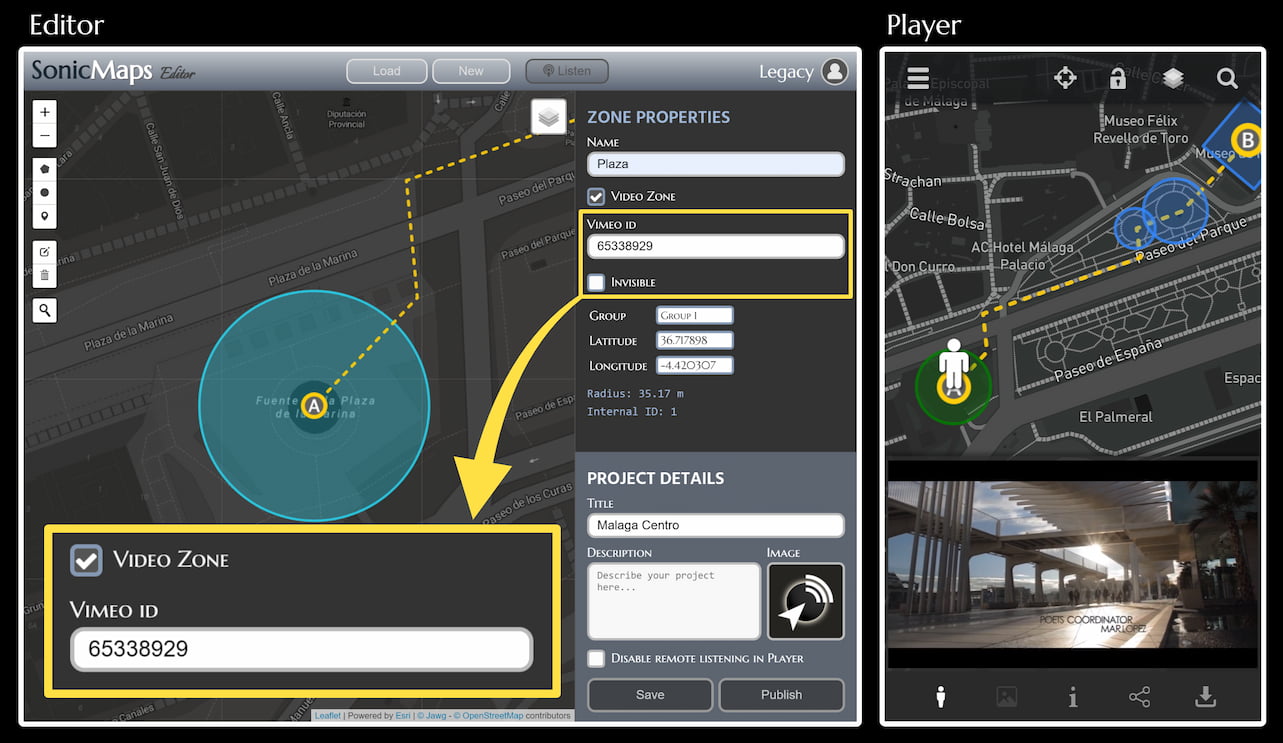
How Does It Work
Using the Video Support feature in SonicMaps is incredibly straightforward:
- Access the SonicMaps Editor: Log in to your SonicMaps account and access the SonicMaps Editor. Then, you can either start a new project or edit an existing one.
- Add Video Zones: To add a video zone, all you need is the Vimeo video ID. Simply enter the video ID for the content you want to include. SonicMaps will take care of the rest, seamlessly integrating the video into your project.
- Fine-Tune Your Project: Customize the placement, timing, and interaction between your audio and video zones to create the perfect immersive experience.
- Preview and Publish: Before sharing your project with the world, take advantage of SonicMaps' preview feature to ensure everything is just right. Once you're satisfied, hit publish, and your combined audio-visual experience will be ready to go.