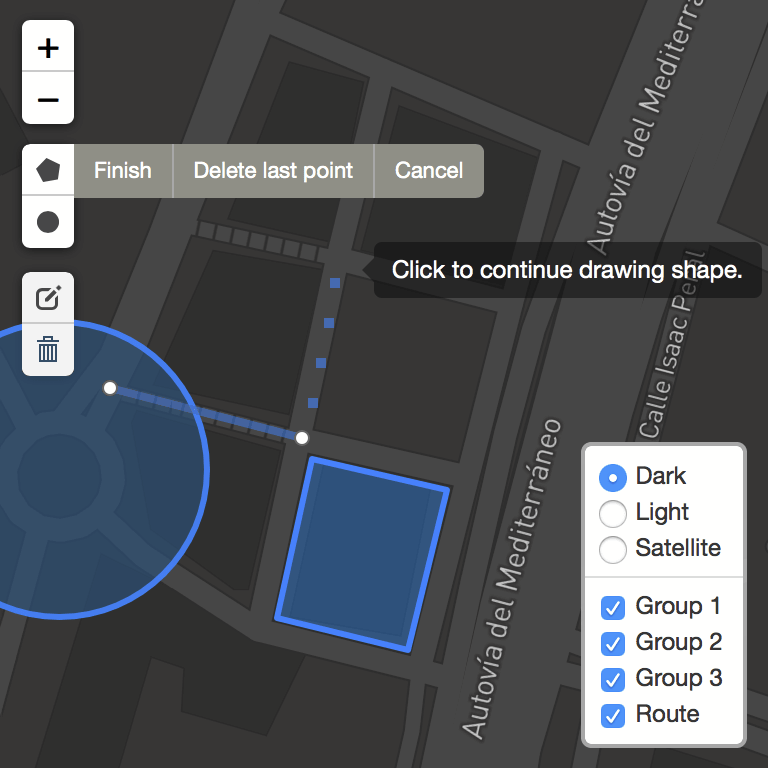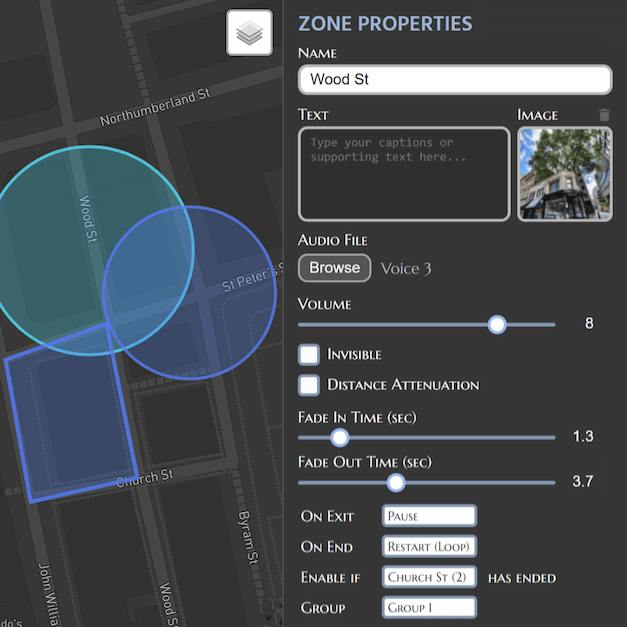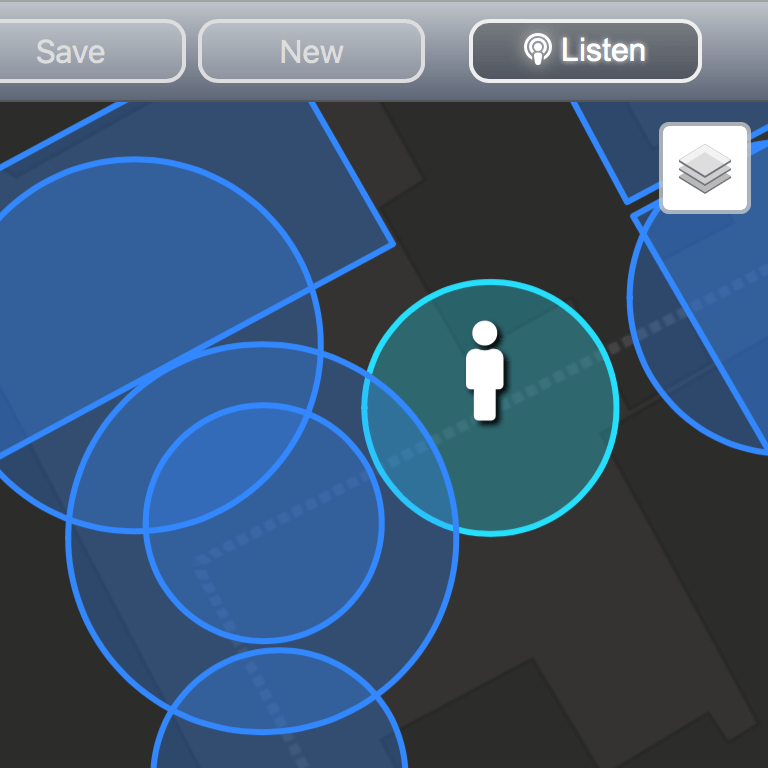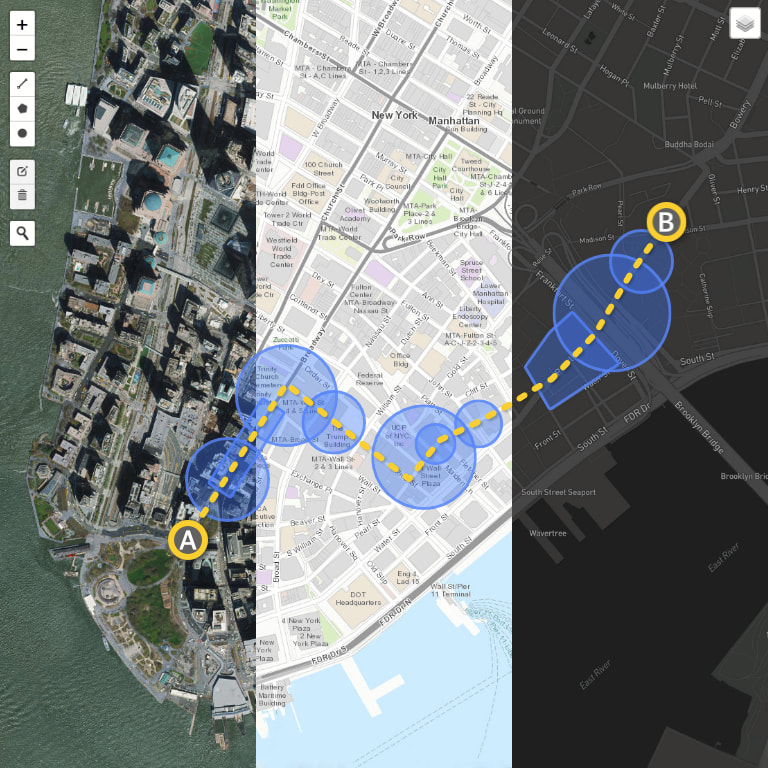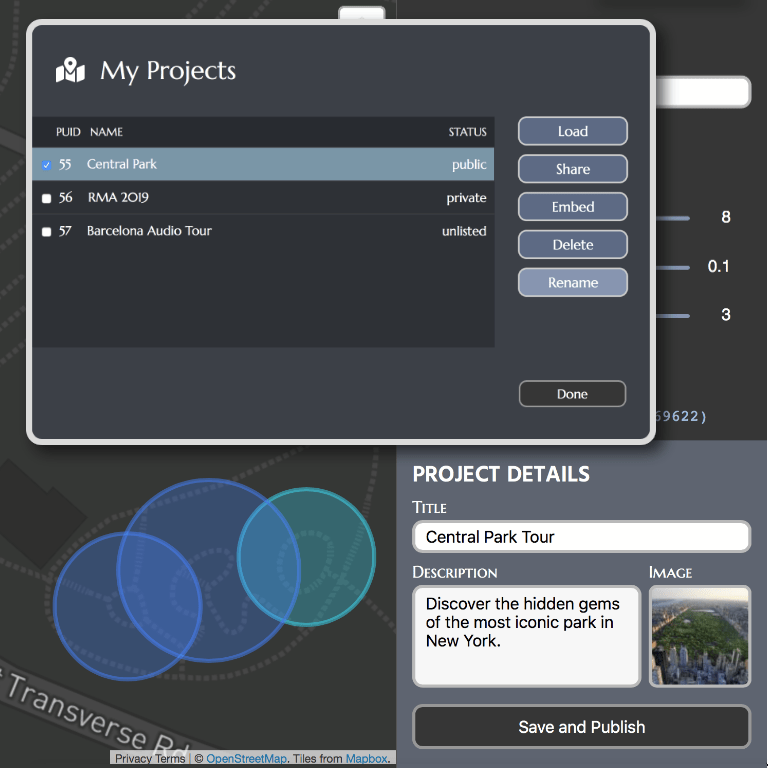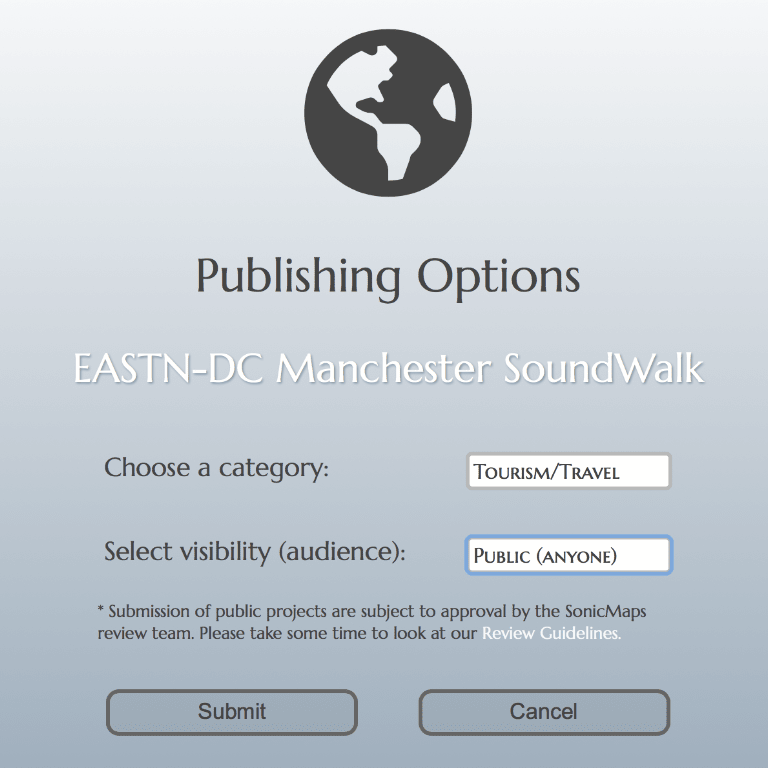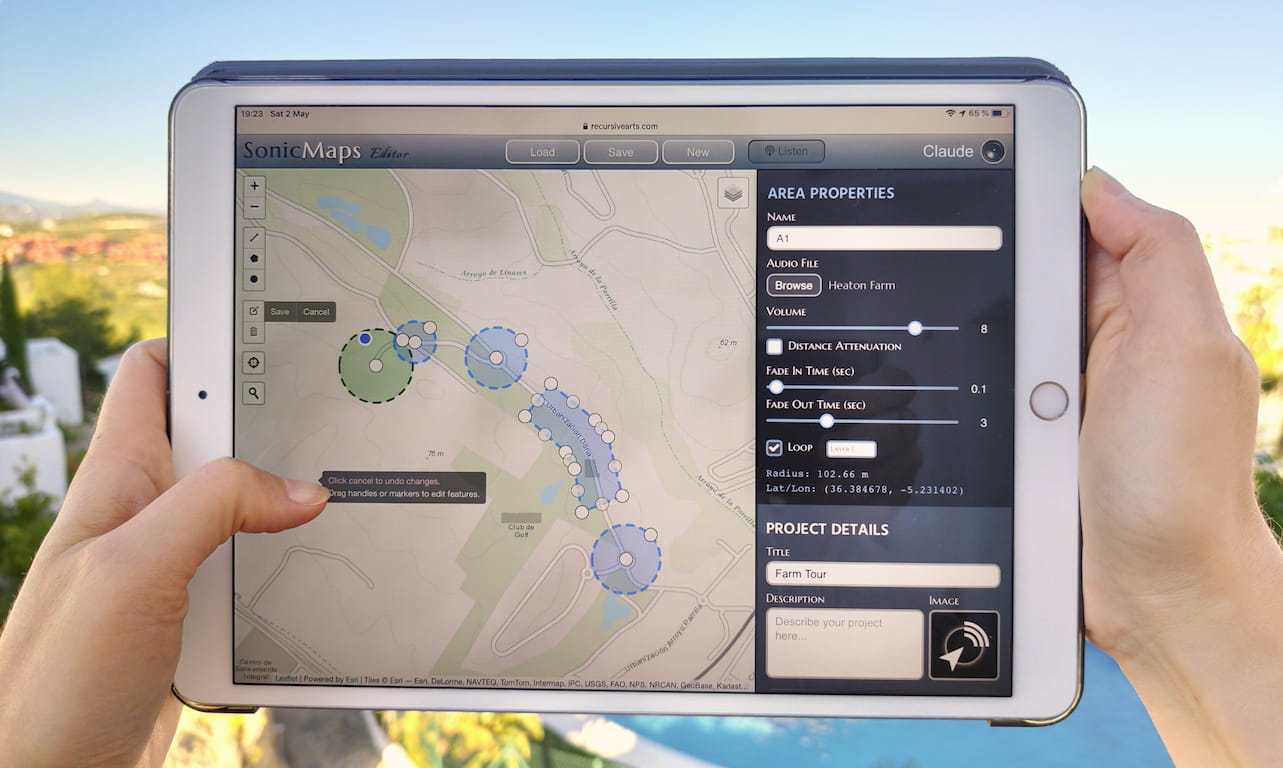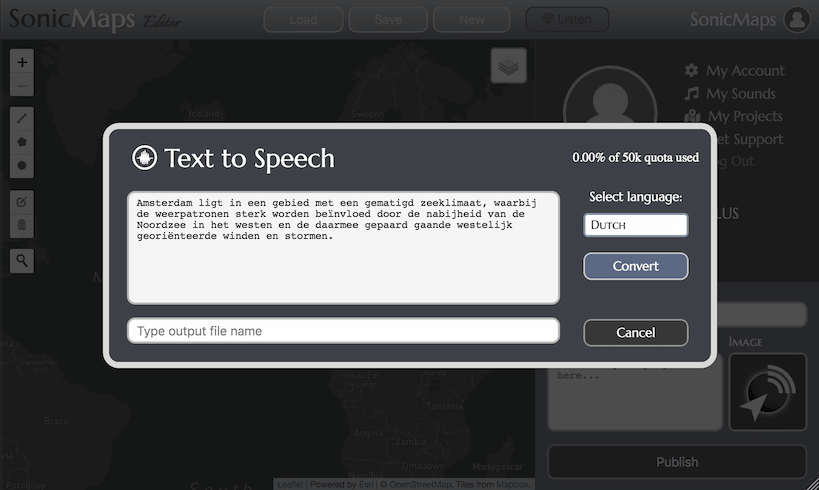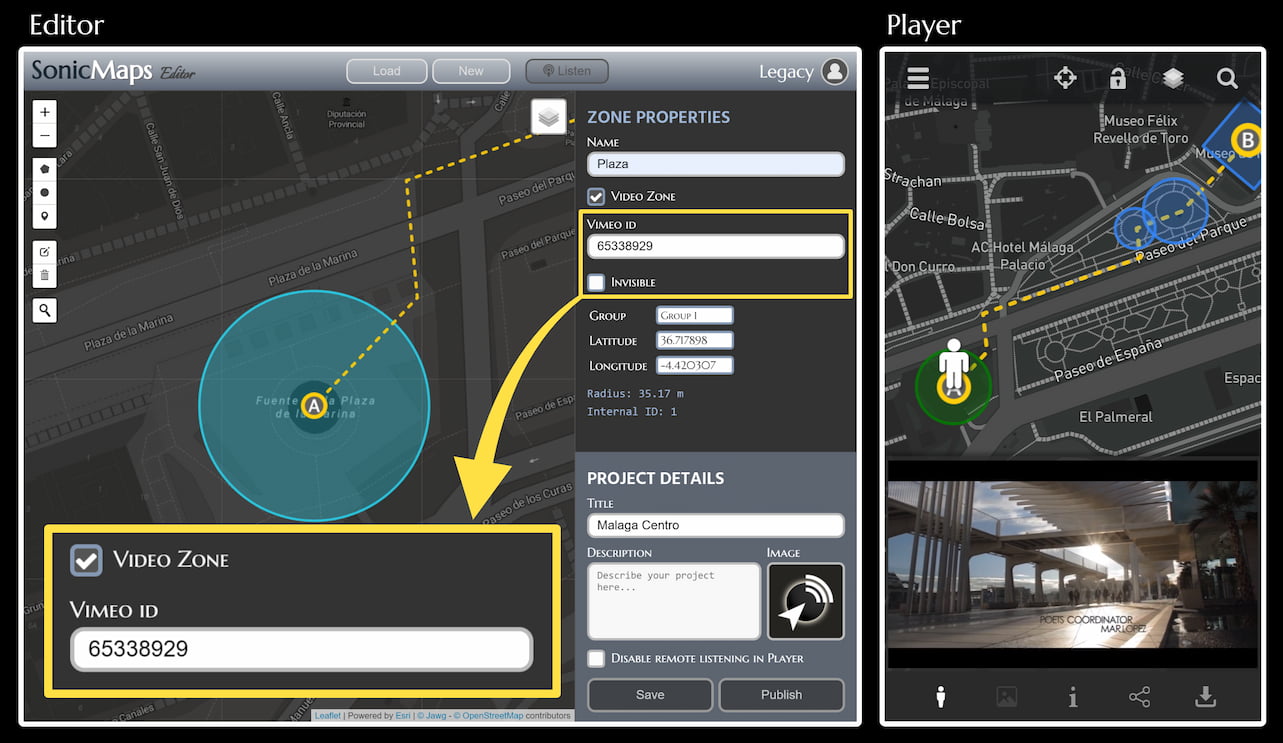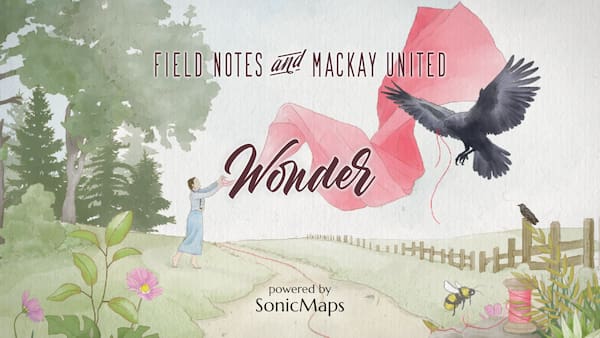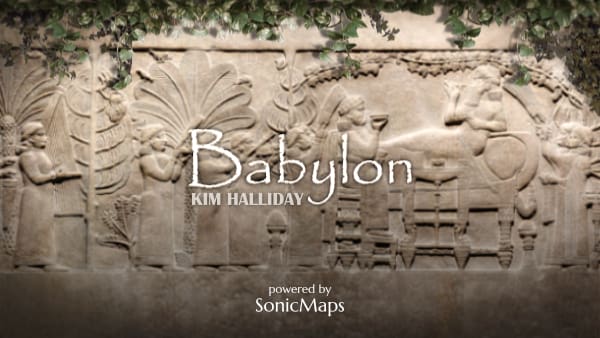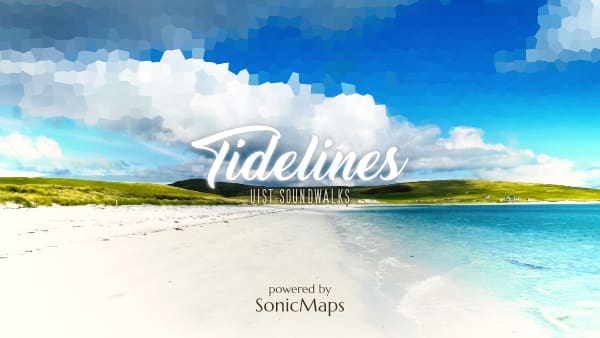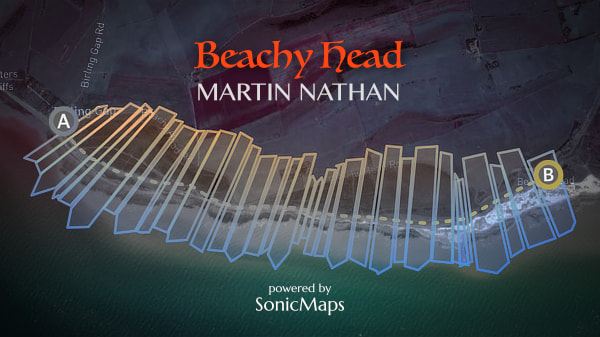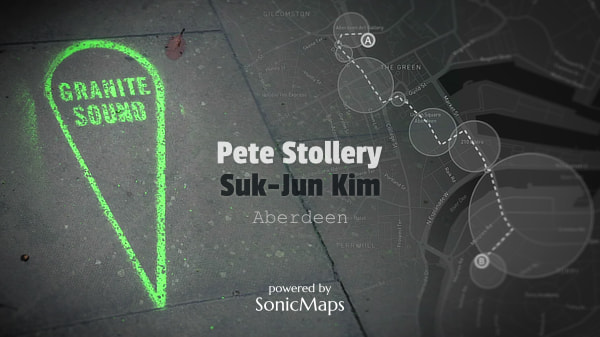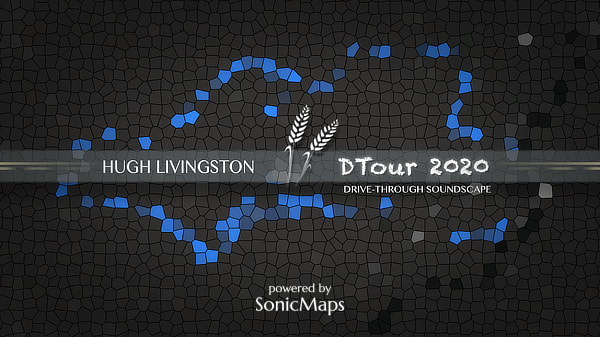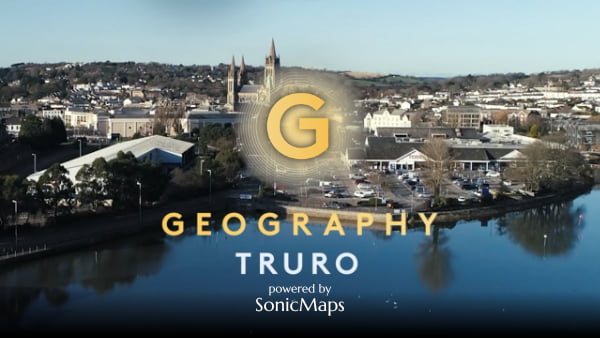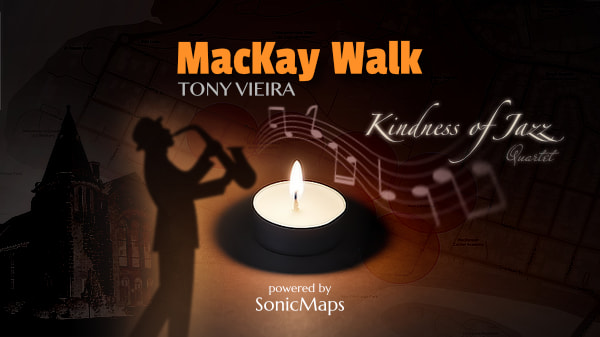SonicMaps
Use geolocated sound, voice, text, and images to craft engaging experiences for your audience. Outdoors, SonicMaps uses location services (e.g. GPS) to automatically deliver audio-visual content in response to user movement, much like a personal tour guide. At home, visitors can still explore your project through our virtual listener mode, available on the SonicMaps Player app or embedded directly on your site.
At the heart of the SonicMaps platform is our easy-to-use online Editor, offering a multi-layer approach to storytelling and audio tour creation. By overlapping multiple layers of content—such as voiceover, ambient sounds, and music—visitors can seamlessly transition between sound materials, creating their own unique mixes as they move through your map. This approach enables memorable, hands-free experiences delivered simply through a smartphone and headphones, with no need for QR codes or manual intervention. (less)