
SonicMaps 2.4 now available
As part of our ongoing efforts to provide you with the most
reliable and feature-rich sound geolocation platform, SonicMaps
has been updated to include a number of improvements that you
can start enjoying today.
Version v.2.4 - Changes
- New option in Editor to add supporting text and images to sound zones. This visual information is displayed as an info-card in the SonicMaps Player when the a walks into a zone.
- Revised playback system. Any sound zone will now turn grey if its audio file has finished playing and user remains inside that zone.
- The number of editing groups has been increased from three to six groups in order to facilitate complex projects.
- New method to set the default map style (i.e. dark, light or sat) using a URL parameter. For example https://sonicmaps.xyz/player/?s=light
- Downloading a project for offline listening is now 95% faster and requires only half of the storage space in your device.
- New option to disable remote listening and force on-site GPS navigation. This option prevents a user from listening to a project using the walk simulation mode (person icon).
- Mobile battery life optimisations. GPS tracking is only used
while strictly necessary to reduce battery drain.
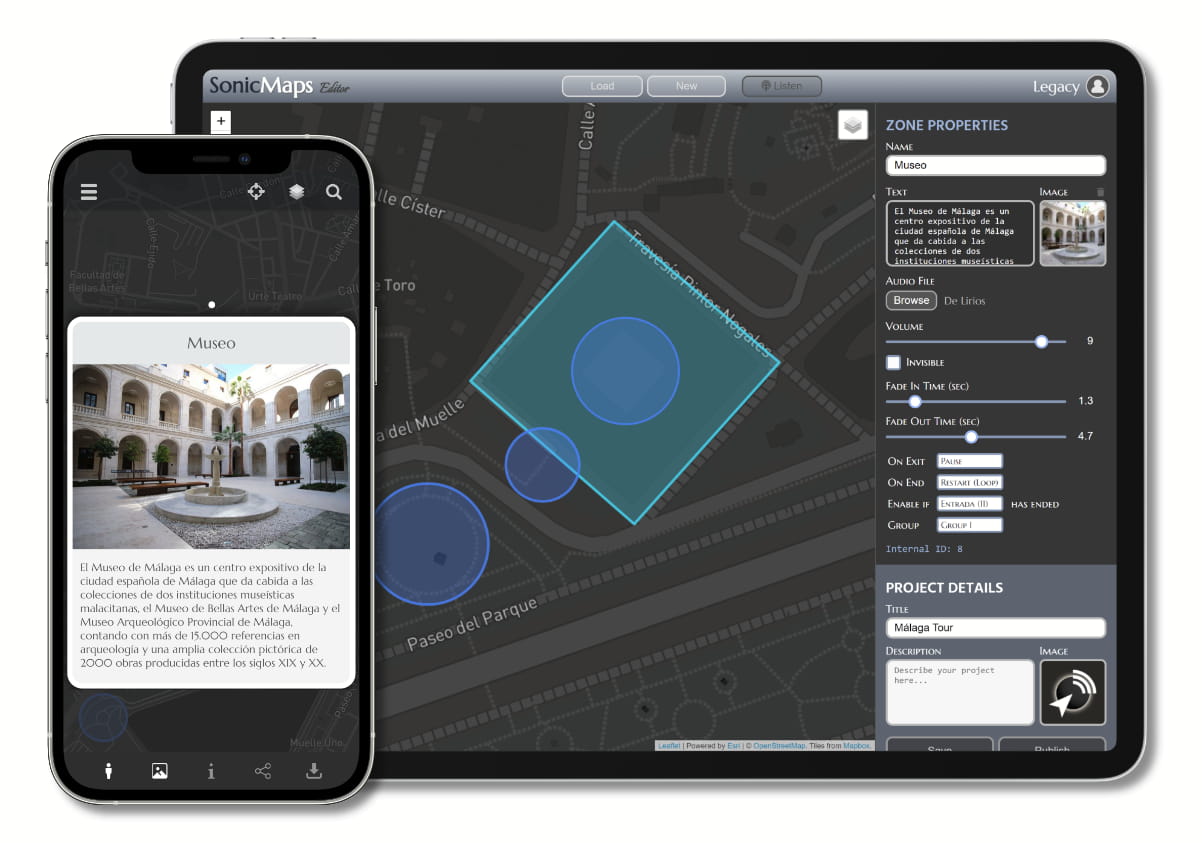
Version v.2.4 - Fixed
- Player stopped tracking GPS position and/or playing sounds after the app was suspended (e.g switching to a different app/tab or minimised). Location services and audio engine are now restarted if necessary when app regains focus.
- Pause button remained visible even if an audio file had ended and no other sound zone was playing.
- Sound areas did not load/play for a second time after reloading walk without an internet connection (offline) - iOS only
- Other minor bug fixes.
Should you have any question, please do not hesitate to contact us. We look forward to listening to your next SonicMaps project.